Are you tired of seeing your ad budget disappear into the abyss without any tangible results? Frustrated by irrelevant clicks that never convert into customers? Well, fear not, dear reader, because today we’re diving headfirst into the world of negative keywords – your secret weapon in the battle against wasted ad spend. Once you’ve understood about this, you can apply these Google Ads keywords best practices to ensure your campaign thrives.
Understanding Negative Keywords
Let’s start with the basics. Negative keywords are like little guardians for your ads, telling search engines who not to show your ads to. They help you filter out irrelevant traffic, ensuring that your ads are only seen by people who are actually interested in what you have to offer.
Imagine you’re running an online shoe store, and you specialize in athletic footwear. You might use “running shoes” as one of your target keywords. But what if someone searches for “free running shoes”? Unless you’re feeling particularly generous that day, you probably don’t want your ad showing up for that query. That’s where negative keywords come in.
The Power of Negative Keywords
By adding negative keywords to your ad campaigns, you can:
- Save Money: Say goodbye to wasted ad spend on clicks that were never going to convert anyway.
- Improve Relevance: Ensure that your ads are only shown to people who are likely to be interested in what you’re offering.
- Increase CTR (Click-Through Rate): By weeding out irrelevant traffic, you can boost your CTR and improve your ad’s performance overall.
But how do you know which keywords to add to your negative list? Let’s find out.
Identifying Negative Keywords
The first step in the process is to identify which keywords are bringing in irrelevant traffic. Fortunately, most advertising platforms provide robust reporting tools that make this task a breeze.
Review Your Search Terms Report: Take a look at the search terms that are triggering your ads. Are there any terms that seem completely unrelated to your business? Those are prime candidates for negative keywords.
Monitor Performance Metrics: Keep an eye on metrics like bounce rate and time on site. If you notice a particular keyword driving lots of traffic but few conversions, it might be worth adding it to your negative list.
Put Yourself in Your Customer’s Shoes: Think about the intent behind the keywords you’re targeting. Are there any variations or synonyms that could lead to irrelevant traffic? Add those to your negative list as well.
Implementing Negative Keywords
Once you’ve identified your negative keywords, it’s time to put them to work.
Add Them to Your Campaigns: Most advertising platforms allow you to add negative keywords at the campaign or ad group level. Be sure to review your existing campaigns and add any relevant negatives to ensure maximum impact.
Use Match Types: Just like regular keywords, negative keywords can be broad, phrase, or exact match. Choose the match type that best fits the types of queries you want to exclude.
Regularly Review and Update: The digital landscape is constantly evolving, so it’s essential to regularly review and update your negative keyword list. New trends and search terms may emerge, and you’ll want to stay ahead of the curve.
Common Mistakes to Avoid
While negative keywords can be a powerful tool, they’re not without their pitfalls. Here are some common mistakes to avoid:
Being Too Broad: While it might be tempting to add broad negative keywords like “free” or “cheap,” doing so could inadvertently exclude relevant traffic. Instead, focus on specific terms that are unlikely to lead to conversions.
Forgetting to Monitor: Don’t set it and forget it. Regularly monitor your ad campaigns and adjust your negative keyword list as needed.
Overcomplicating Things: Keep it simple. Don’t overthink your negative keyword strategy or try to anticipate every possible variation. Focus on the most obvious offenders and refine from there.
In Conclusion
Negative keywords are a powerful yet often overlooked tool in the digital marketer’s arsenal. By carefully curating your negative keyword list, you can weed out irrelevant traffic, improve ad performance, and make every dollar of your ad budget count. So what are you waiting for? Get out there and start optimizing!
Frequently Asked Questions about Negative Keywords
Curious about negative keywords but not sure where to start? Don’t worry – we’ve got you covered with answers to some of the most common questions about this powerful advertising tool.
Q: What exactly are negative keywords?
A: Negative keywords are terms that you designate as off-limits for your ads. When someone searches for these terms, your ads won’t be shown, saving you money and ensuring your ads are only seen by the most relevant audience.
Q: Why are negative keywords important?
A: Negative keywords help you filter out irrelevant traffic, which can improve your ad performance and save you money. By excluding searches that are unlikely to lead to conversions, you can focus your ad spend on the people who are most likely to become customers.
Q: How do I identify negative keywords?
A: Start by reviewing your search terms report to see which terms are triggering your ads. Look for terms that are unrelated to your business or have low conversion rates. You can also brainstorm potential negative keywords based on your industry and target audience.
Q: Where do I add negative keywords?
A: Most advertising platforms allow you to add negative keywords at the campaign or ad group level. Simply navigate to the appropriate settings and enter your negative keywords into the designated field.
Q: How often should I update my negative keyword list?
A: It’s a good idea to regularly review and update your negative keyword list to ensure it stays relevant. Set aside time each month to review your ad performance and make any necessary adjustments to your negative keywords.
Q: Can negative keywords improve my ad’s click-through rate (CTR)?
A: Absolutely! By filtering out irrelevant traffic, negative keywords can improve the overall quality of your clicks, leading to a higher CTR and better ad performance.
Q: Are there any common mistakes to avoid when using negative keywords?
A: One common mistake is being too broad with your negative keywords, which can inadvertently exclude relevant traffic. It’s also important to regularly monitor your ad campaigns and adjust your negative keyword list as needed.
Q: Can I use negative keywords in conjunction with regular keywords?
A: Yes! Negative keywords work alongside your regular keywords to ensure your ads are shown to the most relevant audience. By using both types of keywords strategically, you can maximize the effectiveness of your ad campaigns.